These instructions are for those who log into ASAS from their workstation. If prompted to change your password as you log in, enter the new password in both boxes. Select OK.
If you want or need to change your password and you have not been prompted, follow the instructions below.
Press CTRL + ALT + DEL simultaneously
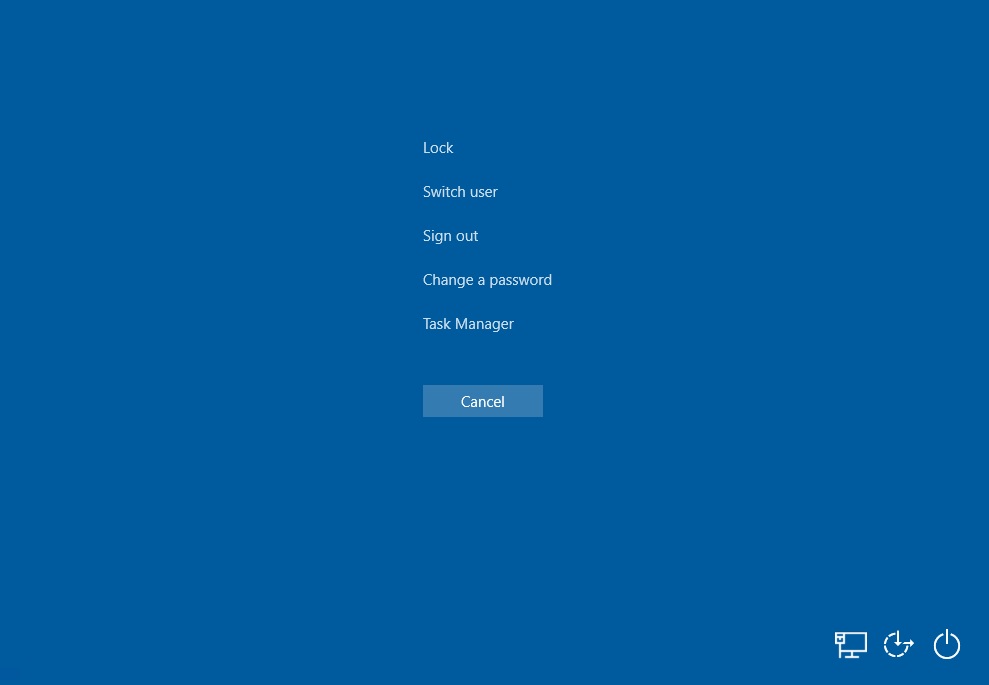
Select CHANGE PASSWORD
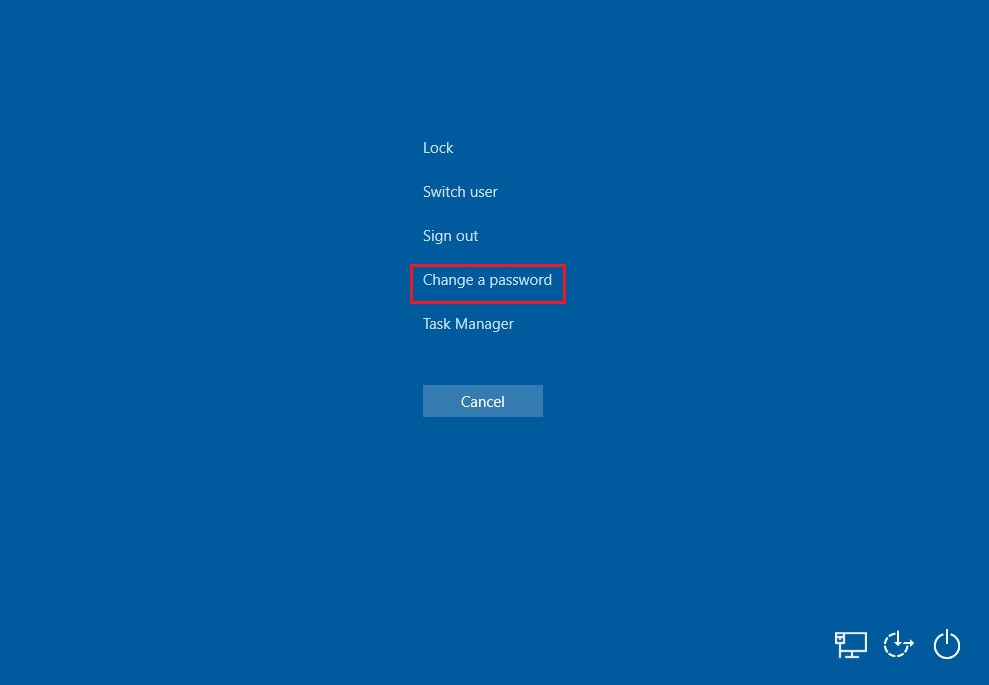
Enter Old Password and New Password

Confirm New Password and press OK
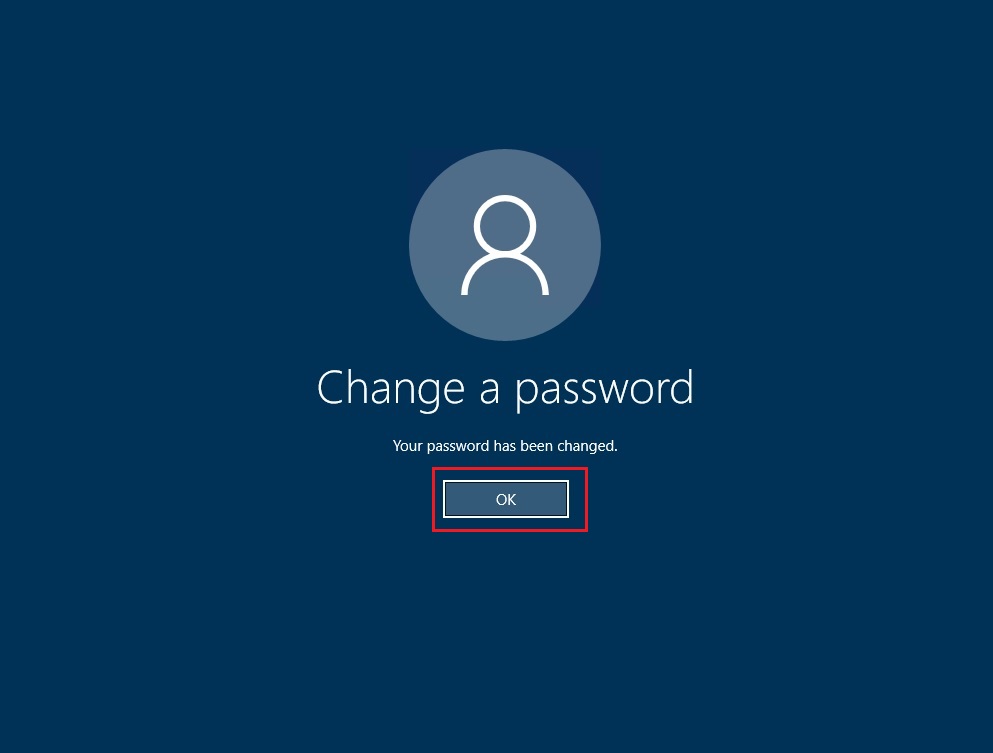
Brahmasthanam, Edappally North P.O. Kochi - 682 024, KERALA